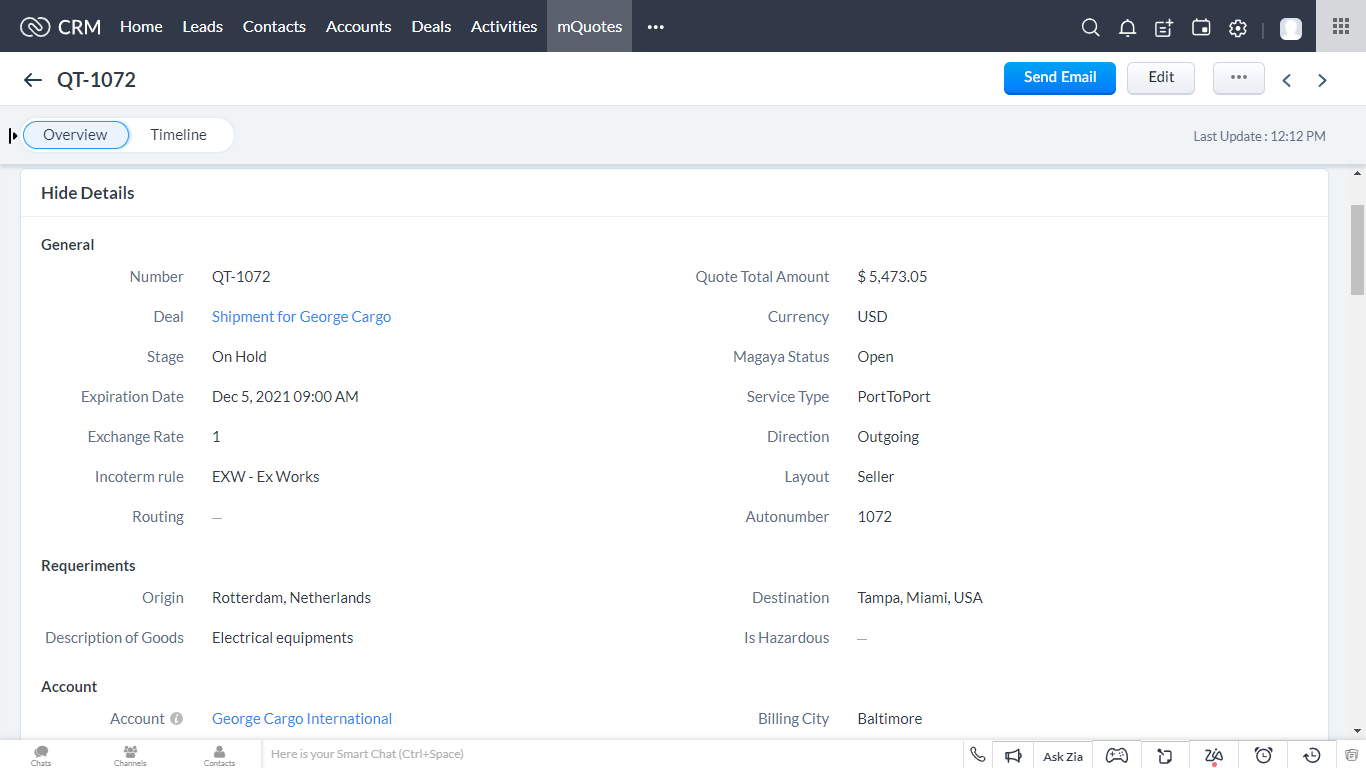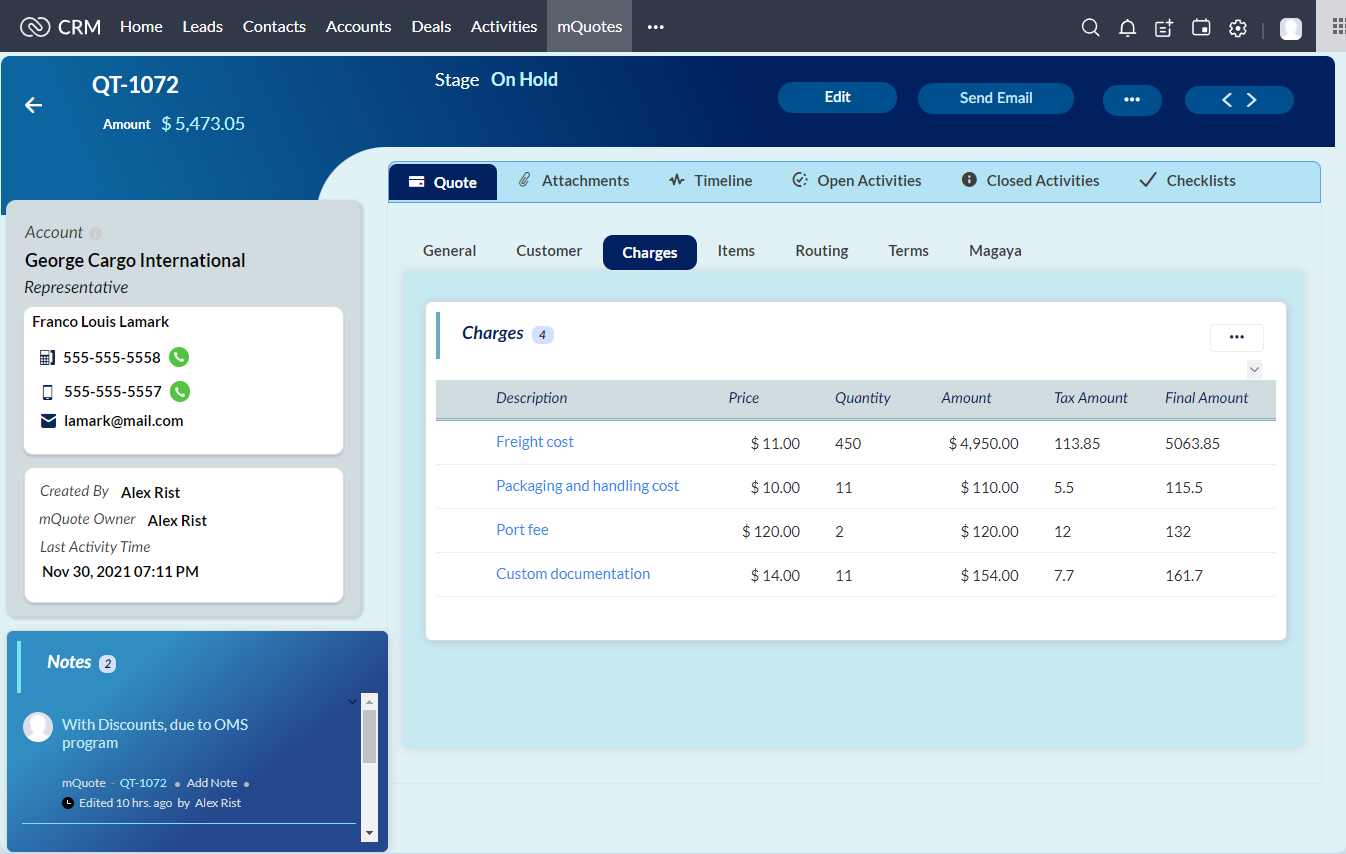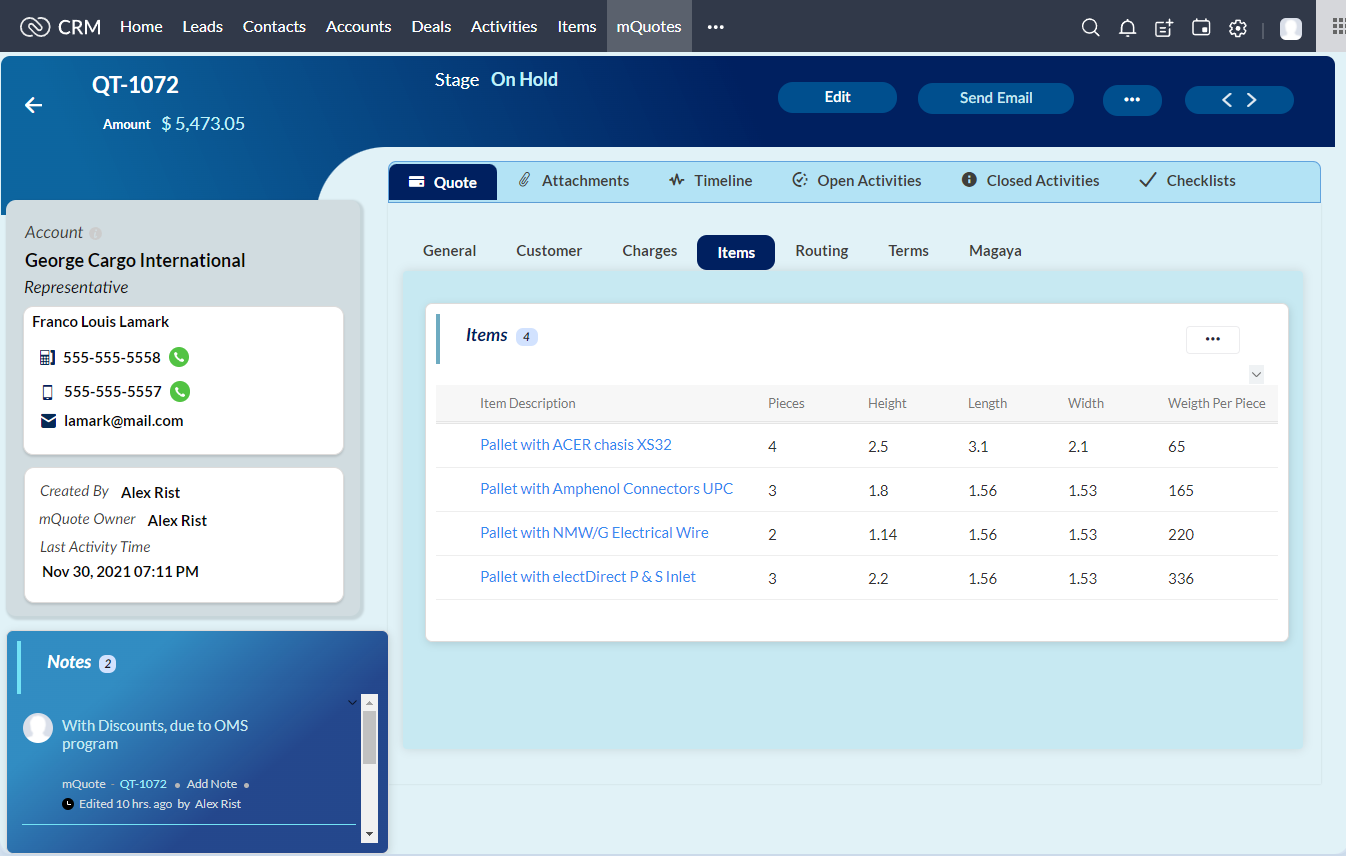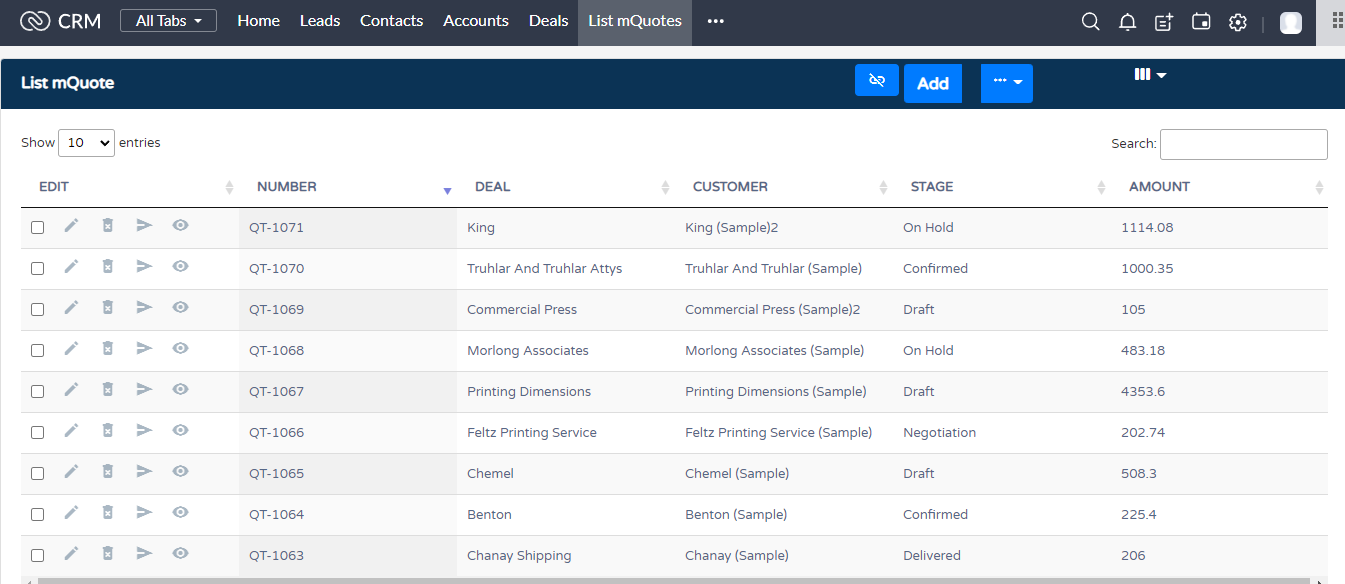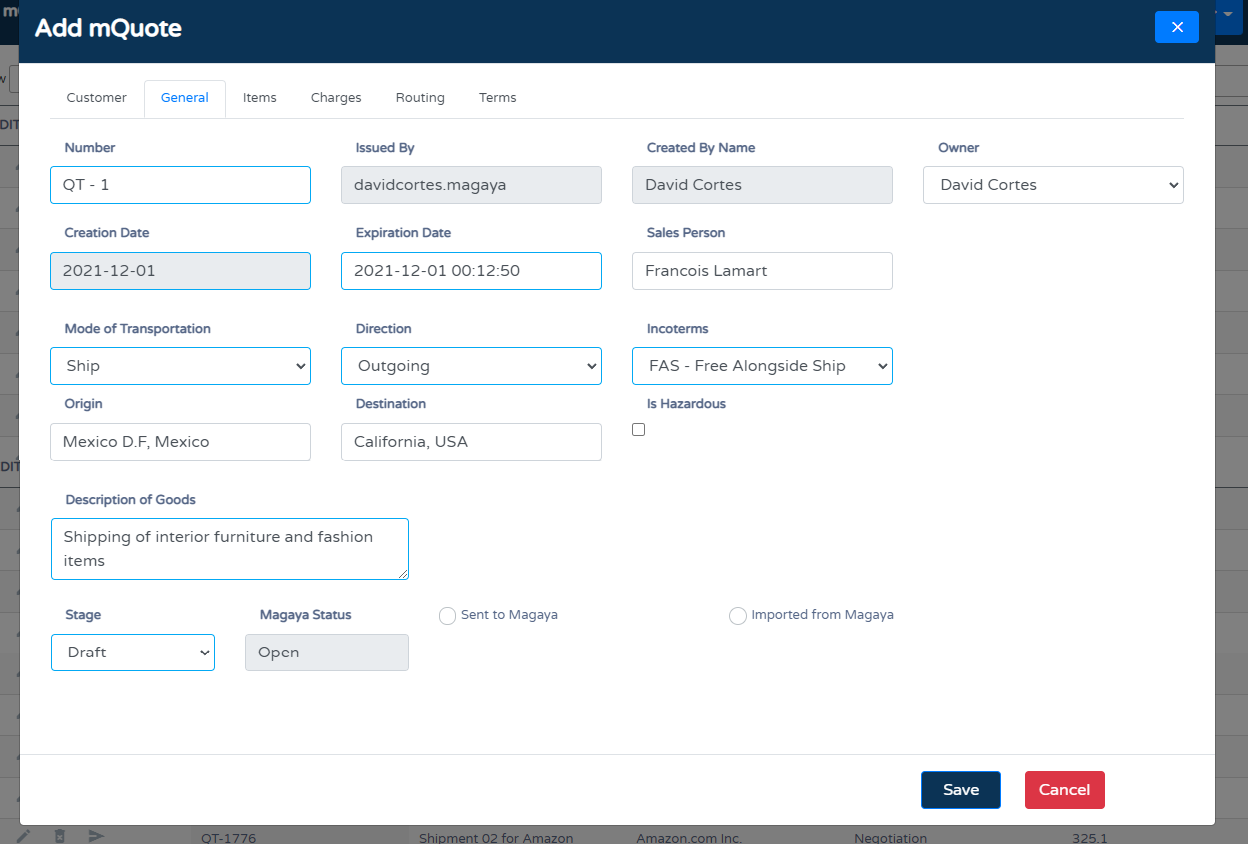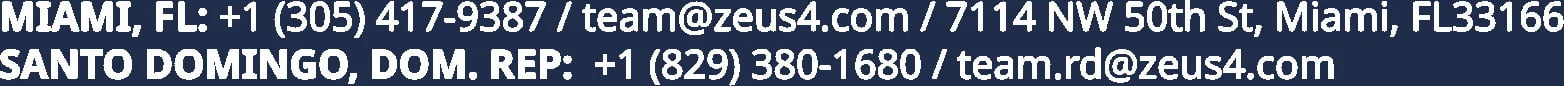MAGAYA for ZOHO CRM
Provide both, your sales and operations teams, with the right environment to shine. Separate management
while retaining compatibility, improving information flow and making sure the information is always available
for the right people, at the right time. By integrating:

Very detailed, highly effective tool for Freight Forwarding operations management, with easy access to a wide range of the required documents, as well as options for detailed quoting and shipment tracking.

Powerful tool to ensure a customized service for your clients. It’s also the gate to the whole of Zoho’s ecosystem, with access to over 40 applications that will improve your marketing, sales and team collaboration efforts.
MAGAYA for ZOHO CRM
Provide both, your sales and operations teams, with the right environment to shine. Separate management while retaining compatibility, improving information flow and making sure the information is always available for the right people, at the right time. By integrating:

Very detailed, highly effective tool for Freight Forwarding operations management, with easy access to a wide range of the required documents, as well as options for detailed quoting and shipment tracking.

Powerful tool to ensure a customized service for your clients. It’s also the gate to the whole of Zoho’s ecosystem, with access to over 40 applications that will improve your marketing, sales and team collaboration efforts.
You get a UNIFIED SYSTEM with access to

Seamless website
integration
For visits tracking, chatbot
and online forms

Customizable CRM
To manage all interactions with your
leads and customers

Reliable martketing
tools
For campaigns an social
media management

Detailed follow-up
options
For your sales process and
specific opportunities

Useful reports and
KPI tracking
For a better understanding
of the business
You get a
You get a
UNIFIED SYSTEM
with access to
1. Customers' data
synchronization
Transmit data between applications, so that your sales representatives and operations personnel can access it in a unified and secure way, eliminating errors and costly delays.
2. Shipment quotes management
from the CRM
Prepare quotes in the CRM and transmit them to Magaya for further processing, keeping full data compatibility. Reduce mistakes and organize your sales’ process.
3. Standalone user-friendly interface for the sales team
Manage the quoting process as a whole in a simple and organized way, with an interface developed using the flexibility of web page design.
4. Customizable modules for
your CRMPersonalize the available information and how you access it, by customizing your own layout and visual designs.
5. Standard terminology
Keep a unified system of classifiers to save time and improve the overall experience, providing a consistent information flow.
ALL OF IT CAREFULLY
DESIGNED TO IMPROVE
YOUR SALES EFFICIENCY
AND BUSINESS MANAGEMENT.
DESIGNED TO IMPROVE
YOUR SALES EFFICIENCY
AND BUSINESS
MANAGEMENT.
We can HELP YOU set everything up with:
We can HELP YOU set everything up with:
We can HELP YOU set everything up with:
REQUEST YOUR CUSTOM
INSTALLATION PACKAGE NOW!
REQUEST YOUR CUSTOM
INSTALLATION PACKAGE NOW!
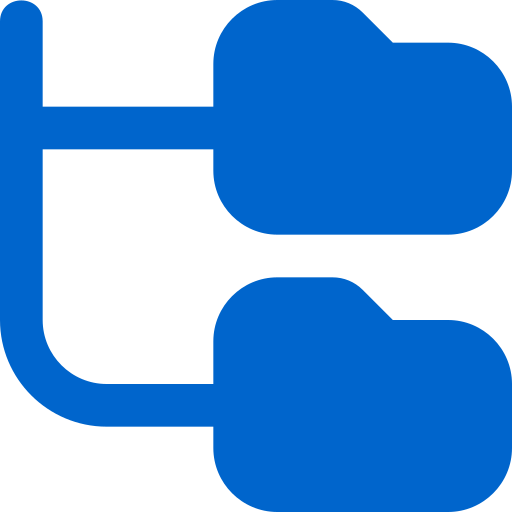
DATA
MIGRATION
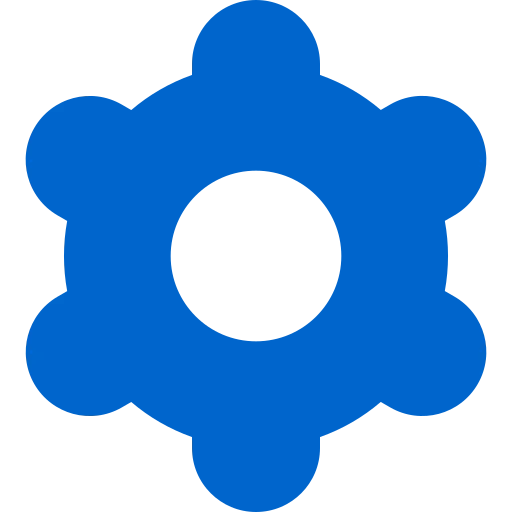
INITIAL
SETUP
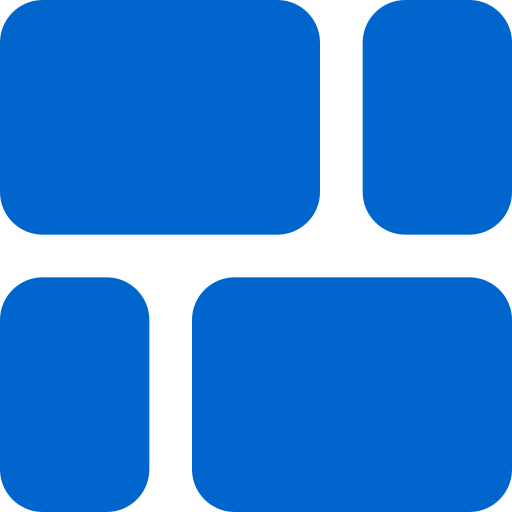
LAYOUT
DESIGN
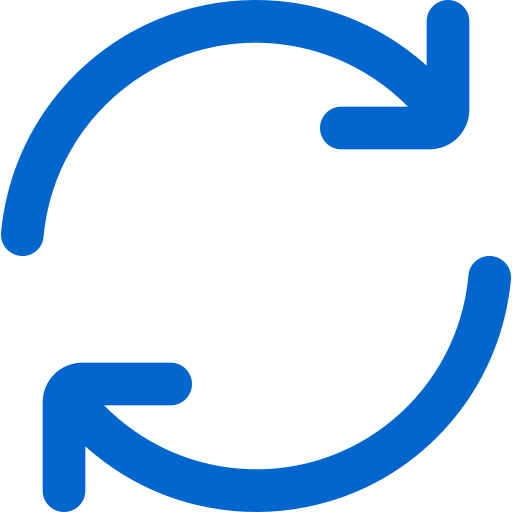
CUSTOM
AUTOMATIONS
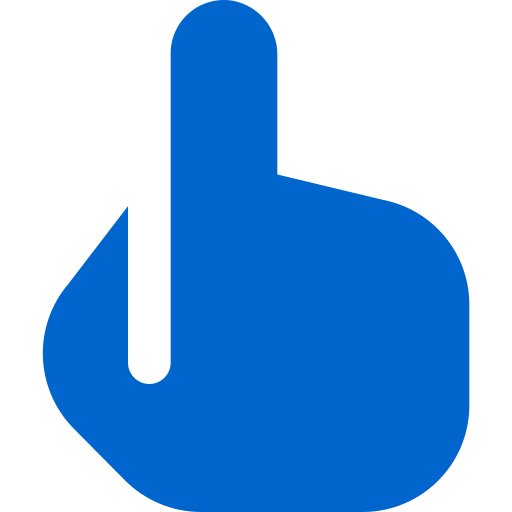
TRAINING
SESSIONS

Canvas Design with
the newest Zoho technology
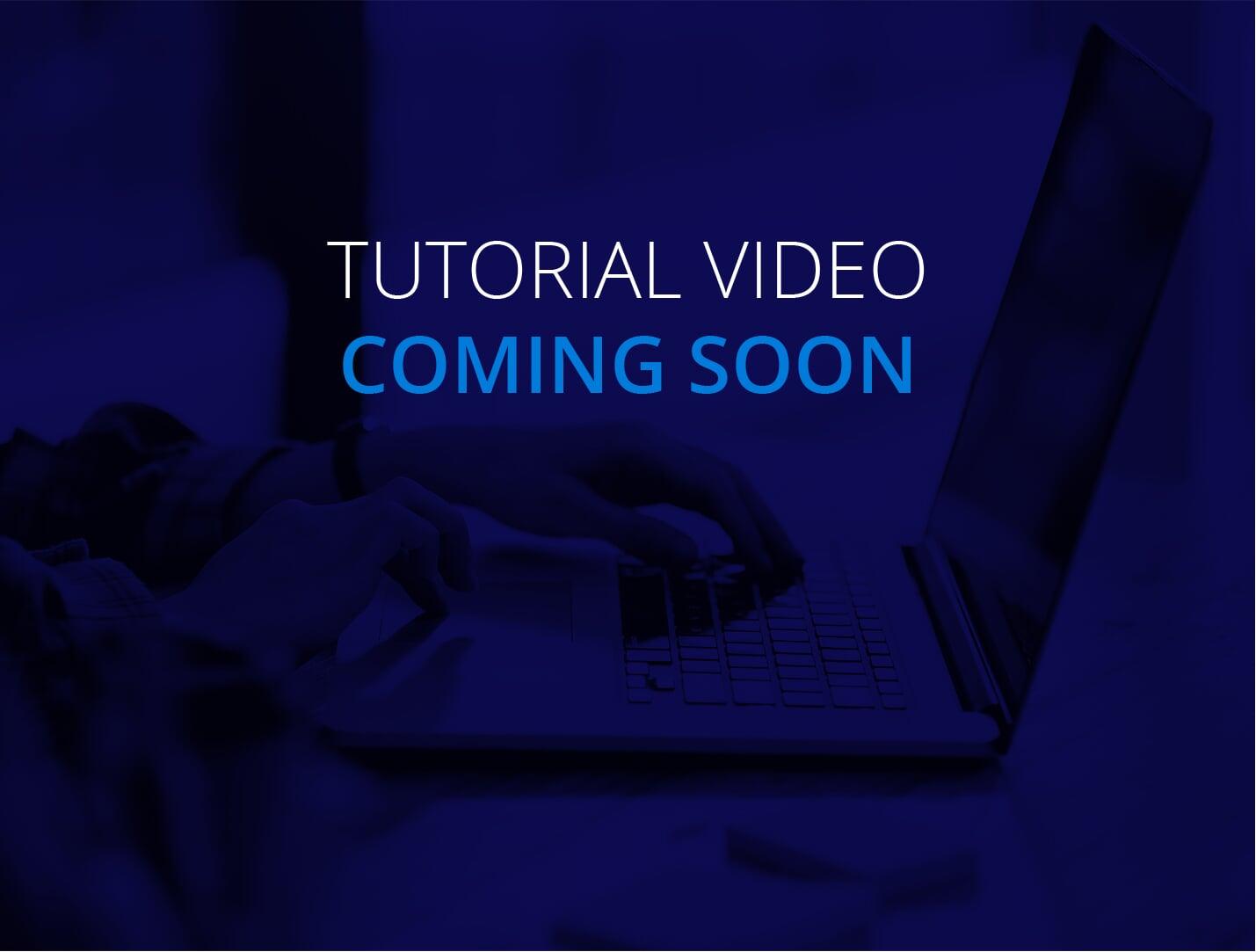
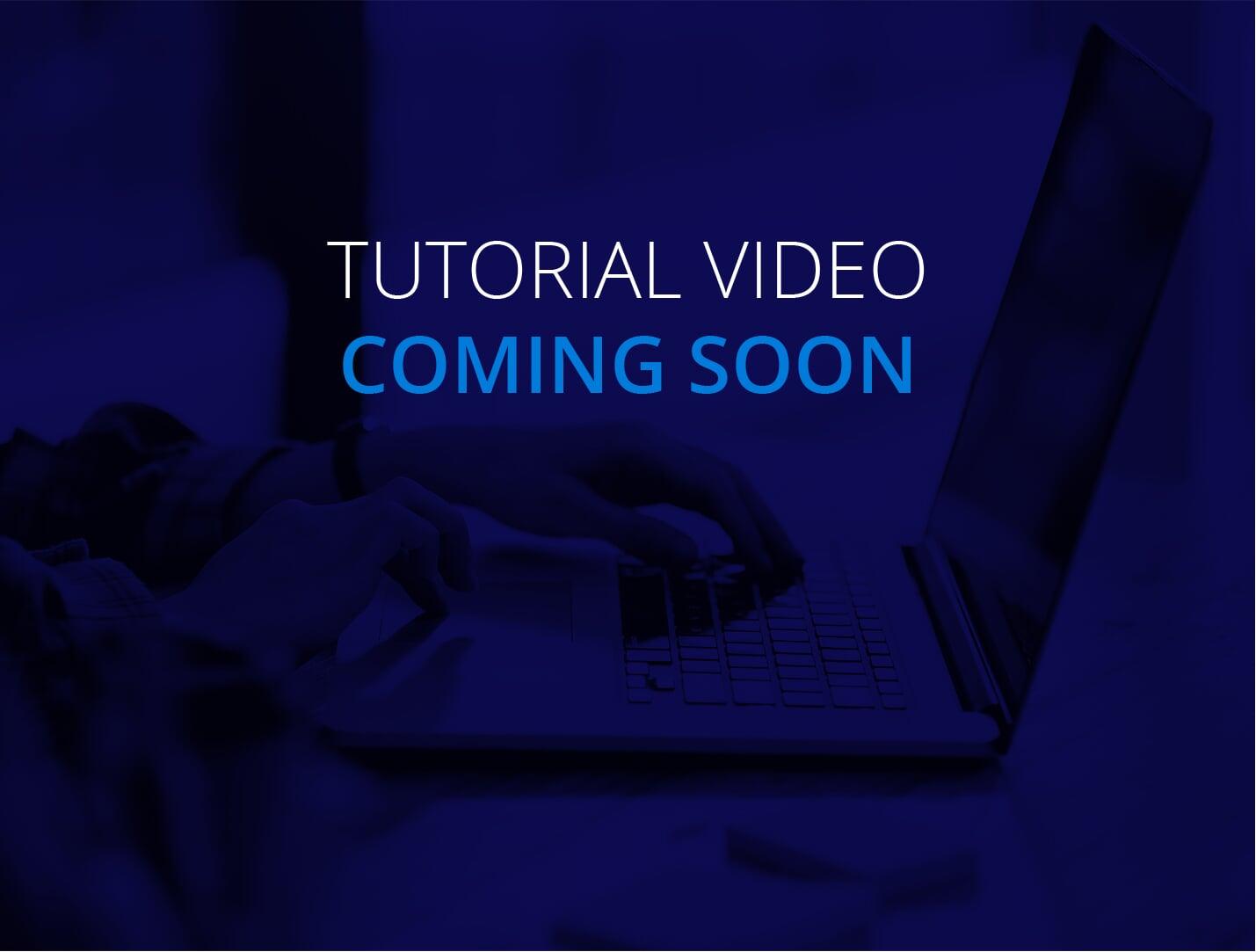
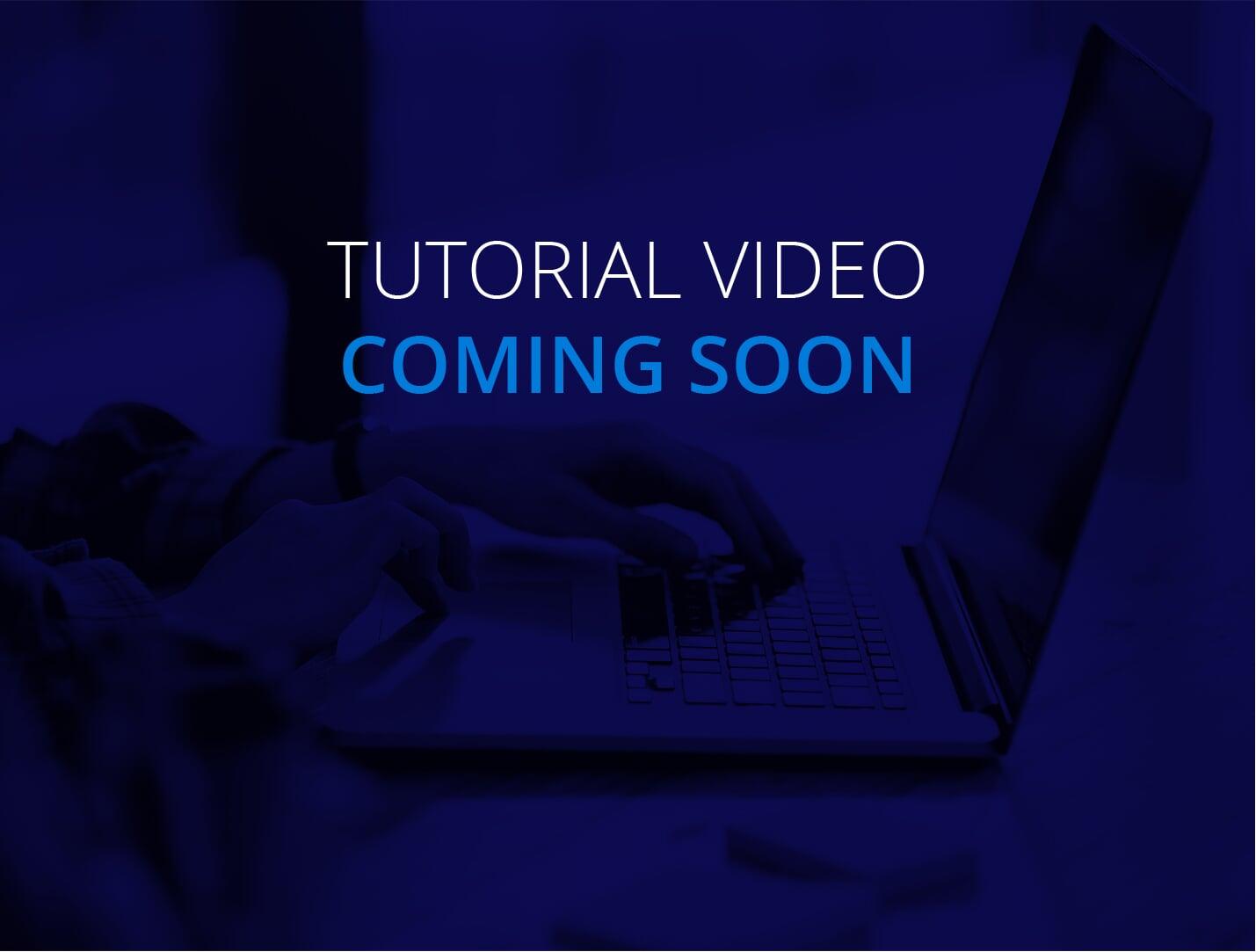
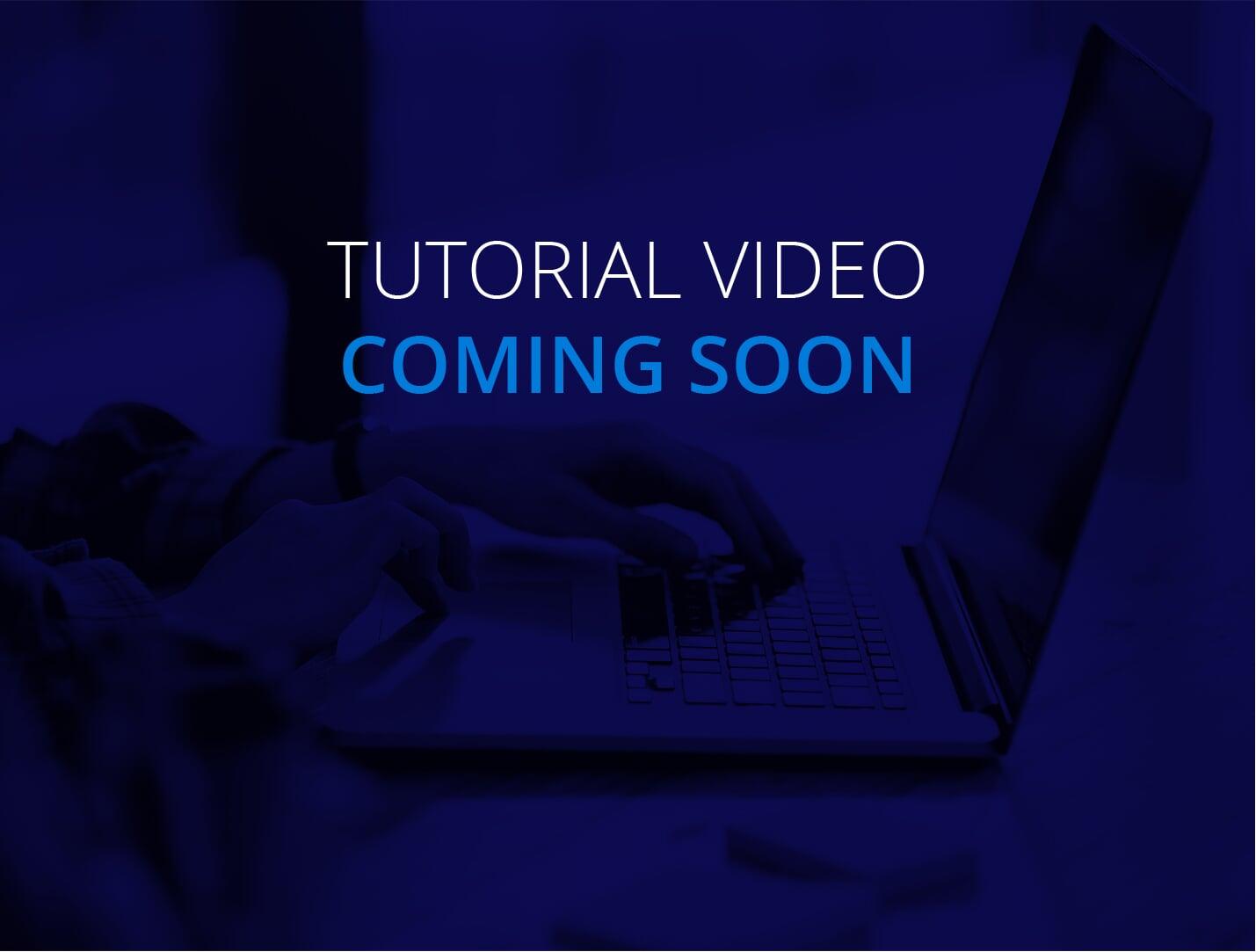
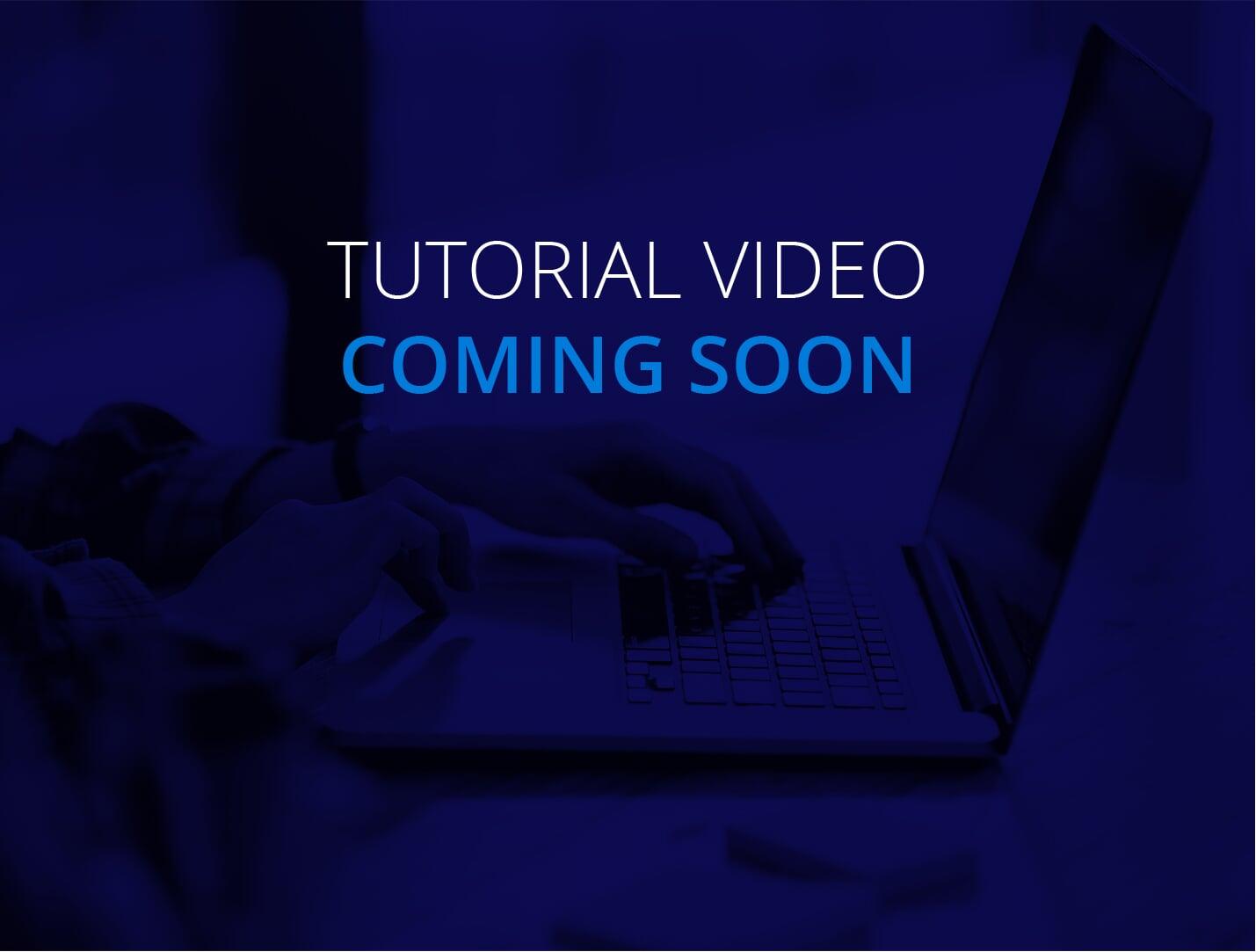
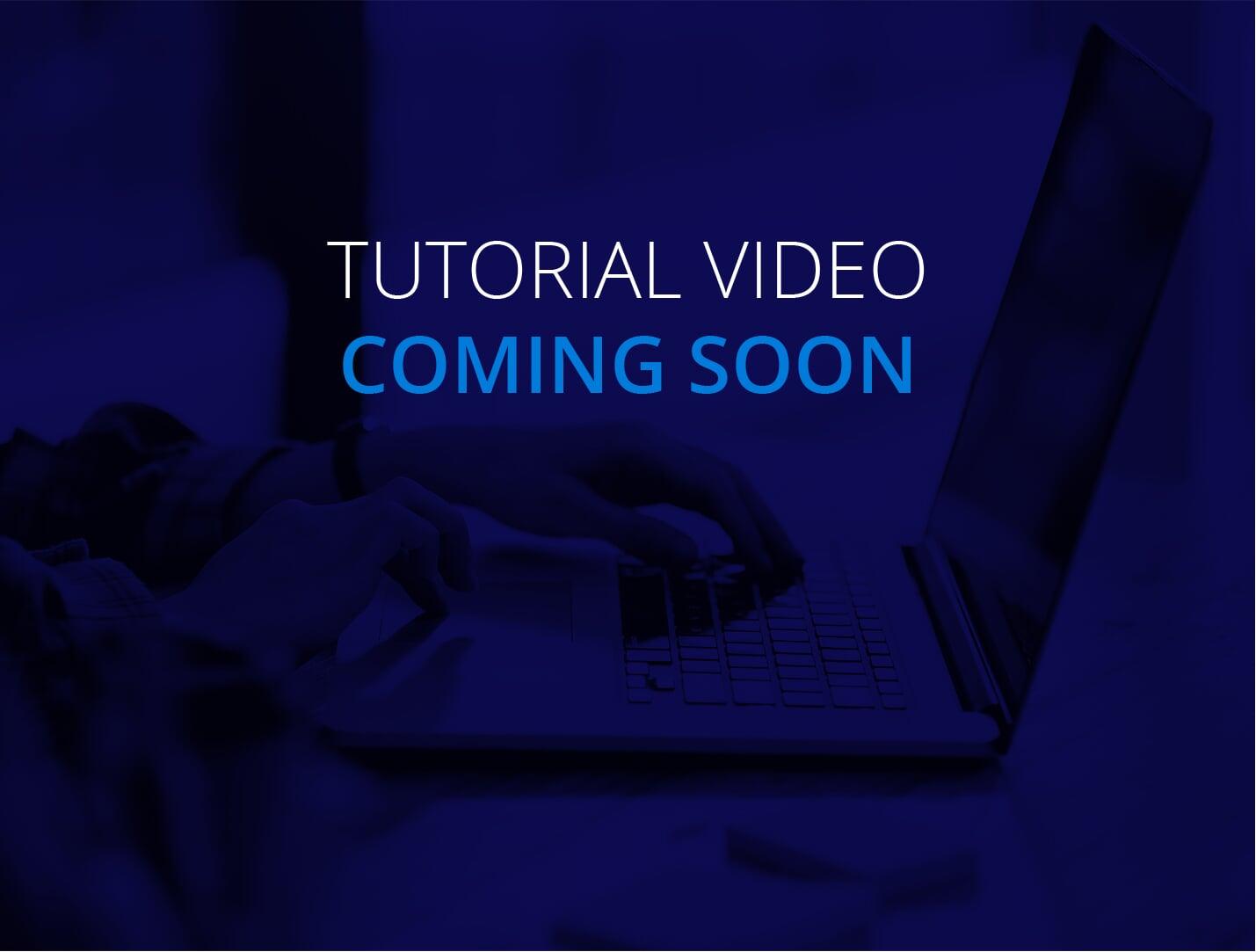
QUESTIONS? Look here
QUESTIONS? Look here
RELEASE 1.0
(NOVEMBER 2021)
NEXT RELEASE
(DECEMBER 2021)
UPCOMING FEATURES
RELEASE 1.0
(NOVEMBER 2021)
NEXT RELEASE
(DECEMBER 2021)
UPCOMING
FEATURES
Not what you were looking for?
Not what you were looking for?
Not what you were
looking for?
Not what you were
looking for?

Logistics Solutions

CRM Automation

Contact Us

Logistics Solutions

CRM Automation